
AKA “Stable Diffusion without a GPU” 🙂
Currently, the ‘Use CPU if no CUDA device detected’ [1] pull request has not merged. Following the instructions at [2] and jumping down the dependency rabbit hole, I finally have Stable Diffusion running on an old dual XEON server.
[1] https://github.com/CompVis/stable-diffusion/pull/132
[2] https://github.com/CompVis/stable-diffusion/issues/219
Server specs:-
Fujitsu R290 Xeon Workstation
Dual Intel(R) Xeon(R) CPU E5-2670 @ 2.60GHz
96 GB RAM
SSD storage
Sample command line:-
time python3.8 scripts/txt2img.py --prompt "AI image creation using CPU" --plms --ckpt sd-v1-4.ckpt --H 768 --W 512 --skip_grid --n_samples 1 --n_rows 1 --ddim_steps 50Initial tests show the following:-
| Resolution | Steps | RAM (GB) | Time (minutes) |
| 768 x 512 | 50 | ~10 | 15 |
| 1024 x 768 | 50 | ~30 | 24 |
| 1280 x 1024 | 50 | ~65 | 66 |
| 1536 x 1280 | 50 | OOM | N/A |
Notes:
1) Typically only 18 (out of 32 cores) active regardless of render size.
2) As expected, the calculation is entirely CPU bound.
3) For an unknown reason, even with –n_samples and –n_rows of 1, two images were still created (time halved for single image in above table).
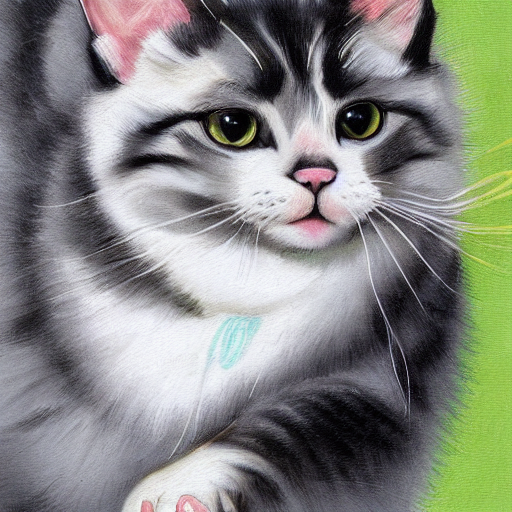
Conclusion:
It works. We gain resolution at the huge expense of memory and time.
