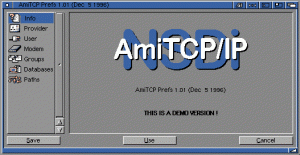This is something I’ve rarely needed to do, but on occasions when it is needed I’ve found myself re-learning the process.
AmiTCP4 is not supplied with cnet.device drivers. In my case I have an NE2000 based PCMCIA network card which is supported by the cnet device.
Firstly, I download the cnet package from aminet and install. Be careful to pay attention to the version you copy (difference between 68000 and 68020+ versions). I copied the Network/* directory to DEVS: (so network sits alongside Datatypes, DOSDrivers, Monitors, Printers etc).
Secondly, install AmiTCP v4. Depending on options selected at install time, startup may or may not be added to the startup-sequence; no worries either way. Note, cnet is not supported out of the box so I simply select another device (for example A2065), we’ll clean up any configuration later.
Once installed, you should have an AmiTCP: assign configured. If not, check your installation! From here onwards I assume the assign is pointing at the AmiTCP installation directory.
We have a few things to change:-
1) Edit AmiTCP:db/interfaces
Find the device you selected at install and edit the line(s)
I edited the A2065 line as follows:
cnet DEV=DEVS:Networks/cnet.device UNIT=0
Note the DEVS:Networks path to the cnet.device, this should be set to wherever you copied the network devices to during cnet install (logically DEVS:Networks).
Also note only one line should exist in the interfaces file pointing to that specific (cnet) device.
2) Edit AmiTCP:db/hosts
Add the IP you configured at install time (also the IP configured in AmiTCP:bin/startnet, should you later wish to change it) to AmiTCP:db/hosts, for example:-
192.168.0.10 a600 a600.track3.org.uk
Note: Best to enter both the short name and FQDN
3) Edit AMITCP:bin/startnet
Here we need to edit the line starting with AmiTCP:bin/ifconfig, for example:-
AmiTCP:bin/ifconfig cnet {IPADDRESS} netmask 255.255.255.0
Note: It is probably also safe to comment out the AmiTCP:bin/login line (to save requiring login at boot), for example:-
;AmiTCPLbin/login -f steve
4) You should now be good to start AmiTCP using the ‘startnet’ command. First things first, try pinging a local machine such as the gateway. If that works, try ping an internet host by name. All being well, you should now be online!